Since version 2.11 TFU has a big progress bar for registered users that have a professional license or above.
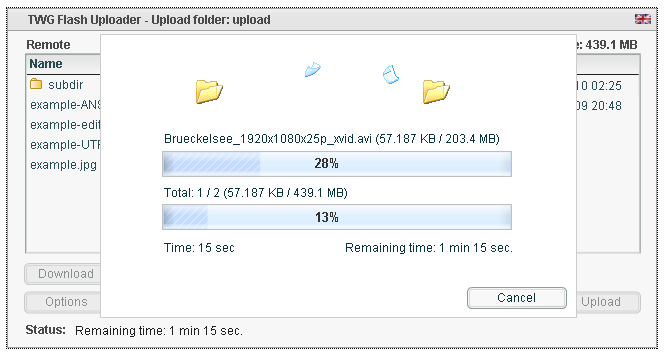
On this page you find all progress bars and animations I have created so far, how to install them and how to create your own set.
The progress bars do work for TWG, TFU, JFU and WFU.
 Available animations
Available animations
| Name | Example | Download |
|---|---|---|
| Default |  Download |
|
| Waiting |  Download |
|
| Dots |  Download |
 Available progress bars
Available progress bars
The zip does always contain 2 images. The progress bar and the background of the progress bar. Feel free to mix them the way you like or create your won one.
| Name | Example | Download |
|---|---|---|
| Default |

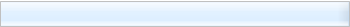
|
 Download |
| Blue |


|
 Download |
| Green |


|
 Download |
| Grey |
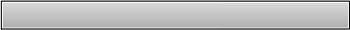
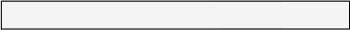
|
 Download |
| Orange |

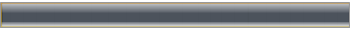
|
 Download |
| Red |


|
 Download |
 How to install a new progress bar / animation
How to install a new progress bar / animation
Installing a new progress bar/animation is really simple. Just extract the images/flash to the img folder of tfu.
- TFU - img folder
- JFU - <Joomla main folder>/administrator/components/com_joomla_flash_uploader/tfu/img (since JFU 2.11: com_jfuploader)
- WFU - <Wordpress main folder>/wp-content/plugins/wordpress-flash-uploader/tfu/img
You can also save them with a different name and set the new name in the config. This is interesting for JFU because there you can define a different set for each profile.
Feel free to modify any of the animations or images to your needs.
 How to create your own progress bar / animation
How to create your own progress bar / animation
Creating your own progress bar is really simple. Just create an animation in the size 300 x 60 with 30 fps or a progress bar (foreground and background) with a size of 350 x 30.
If you have created your own progress bar / animation please send it to me. I will include it to this page.




